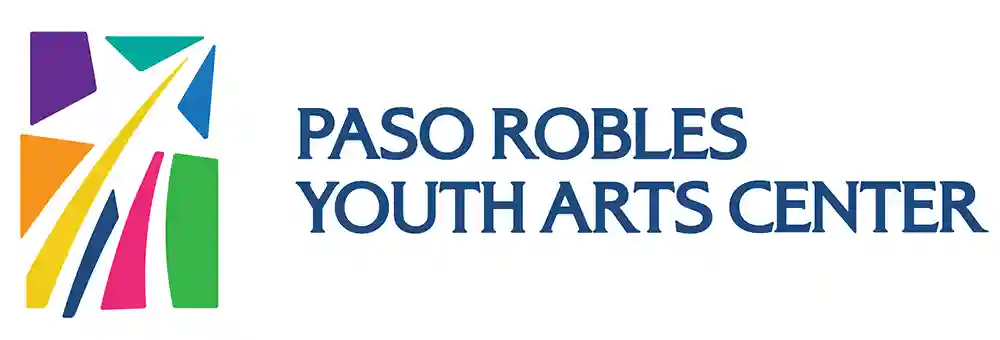ENROLLMENT
Our next Session, Session 2, runs March 24 – May 23, 2025. Enrollment for Session 2 will open on Saturday, February 22, 2025 at 10 am.
The class schedule will not be visible on our enrollment portal until the moment enrollment opens (on Saturday, February 22 at 10 am). See the buttons below for printable class schedules and class descriptions in both English and Spanish.
At just $15.00 per class, our classes are accessible for most families. We also offer financial assistance for those in need, so please contact our office at 805-238-5825 to learn more.
Registration with Sawyer
By using Sawyer to register, you’ll be able to:
- Create a family profile and add multiple children all under one account
- Experience user-friendly and mobile-responsive management
- Pay online automatically and securely
- Manage your schedule all in one place
- Sync your child(ren)’s bookings to your iCal or Google calendar
You can get started with Sawyer by beginning your class registration process and creating an account at checkout. Important note: if you already have a Sawyer account that you’ve used to register for classes or events through other organizations, you do NOT need to create a new Sawyer account for Paso Robles Youth Arts Center. You can log in using the same credentials you have used previously.
Once you’ve created your account you can add children to your profile, add stored payment methods, and more!
**It is very important that you fill out all of the required information in your profile**
All communication regarding classes is done via email. If you do not add an email and accept email communication as your preferred method, you will not receive confirmation emails or other important communication regarding class cancellations.
Registering for Paso Robles Youth Arts Center Classes or Camps
For classes, click on the Enrollment Portal – Classes button below to view current availability. For camps, click on the Enrollment Portal – Camps to view current availability. You can use different filters to show classes and camps by age group and location.
- To learn more about or register for a class or camp, click the “More Info” button on the right side.
- From there, click the “Register” button to reserve your child’s spot in the class or camp. You’ll be asked to either log into or create your Sawyer account.
- Select or add the child(ren) you’d like to register for the class, then hit “Add to Cart.”
- If the class is full, you will see a “More Info” button rather than “Register”. To be added to a waitlist for the class, chose “More Info”.
- From there, you can click on “Join Waitlist” and add your child(ren).
- You can click either “Keep Shopping” or “Checkout”. If you have a promotional code you’d like to use you may enter it here.
- If you would like to register for a class that is “Instructor Appointed”, please use the “waitlist” option to add your child to the waitlist. We will contact you to complete the registration process.
Review and accept our policies, then complete the remaining questions about your child. Once you’ve completed this step you’ll be prompted to provide payment and complete your purchase. Click “Place Order” and you’re done! Watch for your order confirmation to the email you’ve provided.
What if my question isn’t covered here?
Give us a call! We love to help and are here for you: (805) 238-5825 or email us at hello@pryoutharts.org
Frequently Asked Questions
What are the costs to enroll in classes?
Enrollment per class is 15.00 total for an eight week session.
What is required to Enroll?
In order to enroll, you must have a Sawyer Account setup and be ready online when our enrollment period goes live online
What if I don’t have computer access at home?
Please call our office at (805) 238-5825 and we would be happy to assist you.
When does the Enrollment Period open?
The Enrollment Period begins the Saturday before the previous session ends at 10:00 am. For example, Session 5 ends on Friday, December 13th. Registration for the next session, Session 1, begins on Saturday, December 7th at 10:00 am.
How many classes can my child have at a time?
Students are permitted to enroll in 3 classes per session.
How do I drop a class and add a class?
Dropping and adding classes must be done during enrollment week. This can be done through your Sawyer Account or by calling the office. Once classes start your child is committed to their class and must adhere to our attendance rules.
Can my child be put on a waitlist for a class?
You may add your child to a waitlist for any eligible class through your Sawyer Account. Should a spot open up in the class, you will be notified.